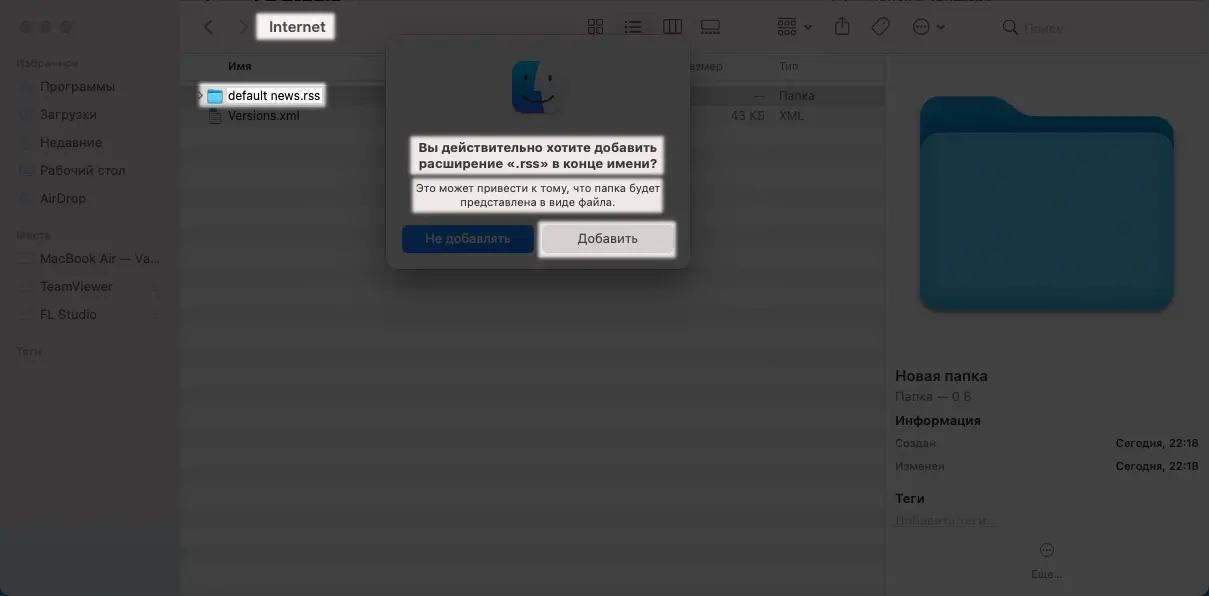Year / Date of Release : 2021/03/25
Version : 20.8.3.1574
Developer : Image-Line
Developer site : https://www.image-line.com
Platform : Intel only
Interface language : English
Tabletka : present
System requirements : macOS: 10.13.6 (High Sierra) or newer, 4 GB of free disk space, 4 GB of RAM, The more powerful your processor, the more instruments and effects you can run, Intel or Apple Silicon processor (M1)
Description : A versatile music production software, one of the most popular DAWs in the world.
Instructions :
1) install FL Studio
2) download the license file:
- click "Load license file"screenshot
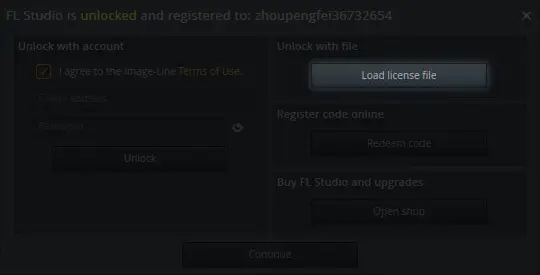
- specify the file FLRegKey_20.8_Mac.reg - located in the distribution folderscreenshot
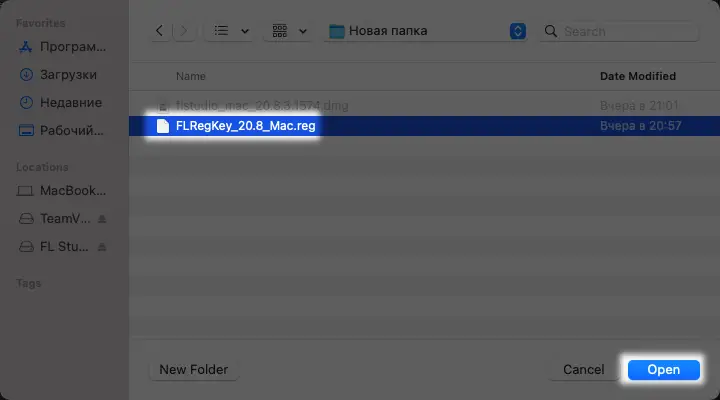
- FL Studio will require a restart. Reply "No" to the sentence "Do you want to save the project?"screenshot
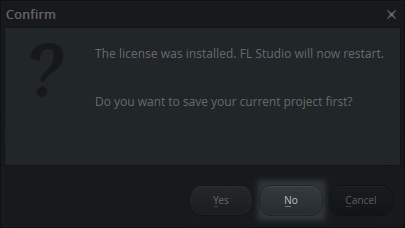
3) block Default news.rss:
This point is illustrated in the video Info.mp4 - is in the distribution.
- close FL Studio
- go to the Documents folderscreenshot
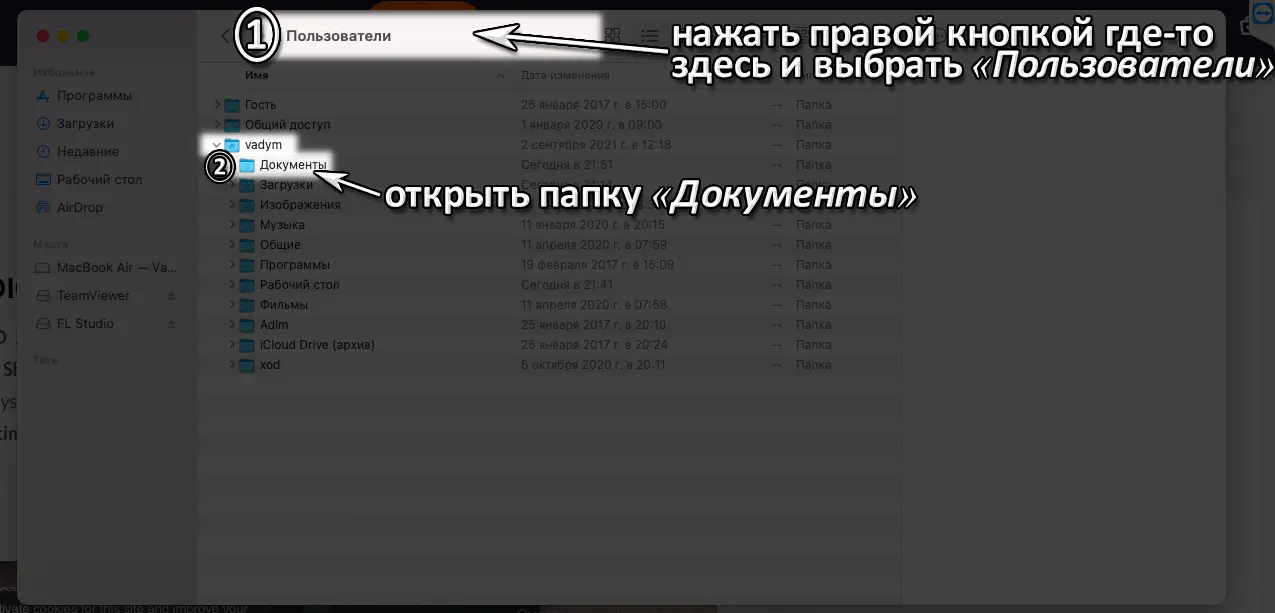
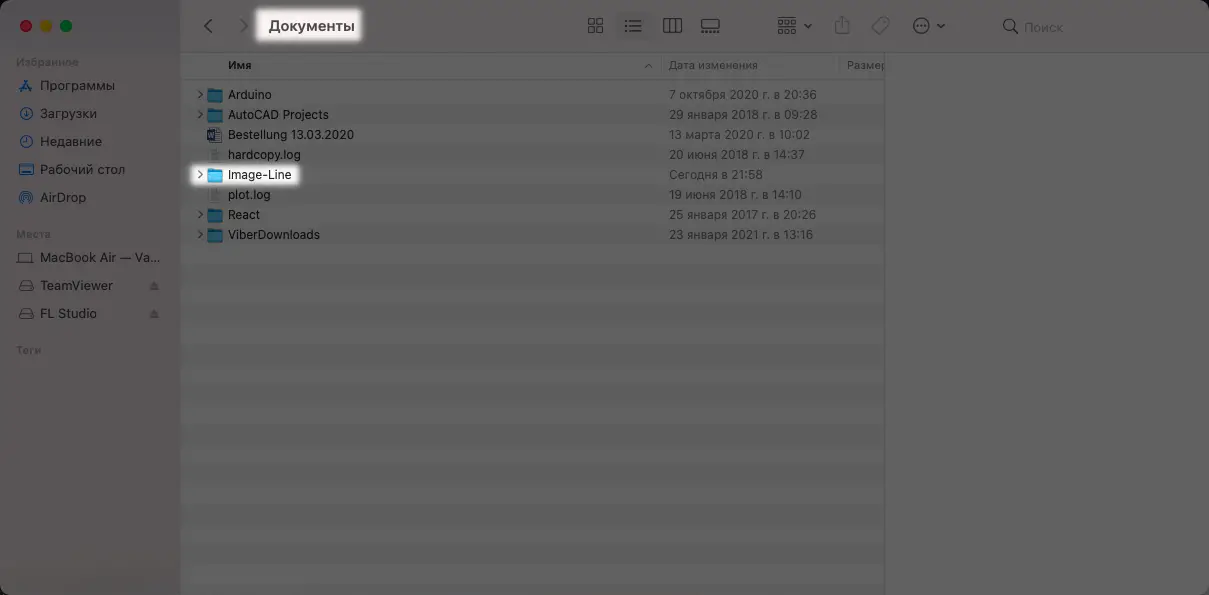
- go to folder \ Image-Line \ FL Studio \ Settings \ Internet \
- file Default news.rss move to trashscreenshot
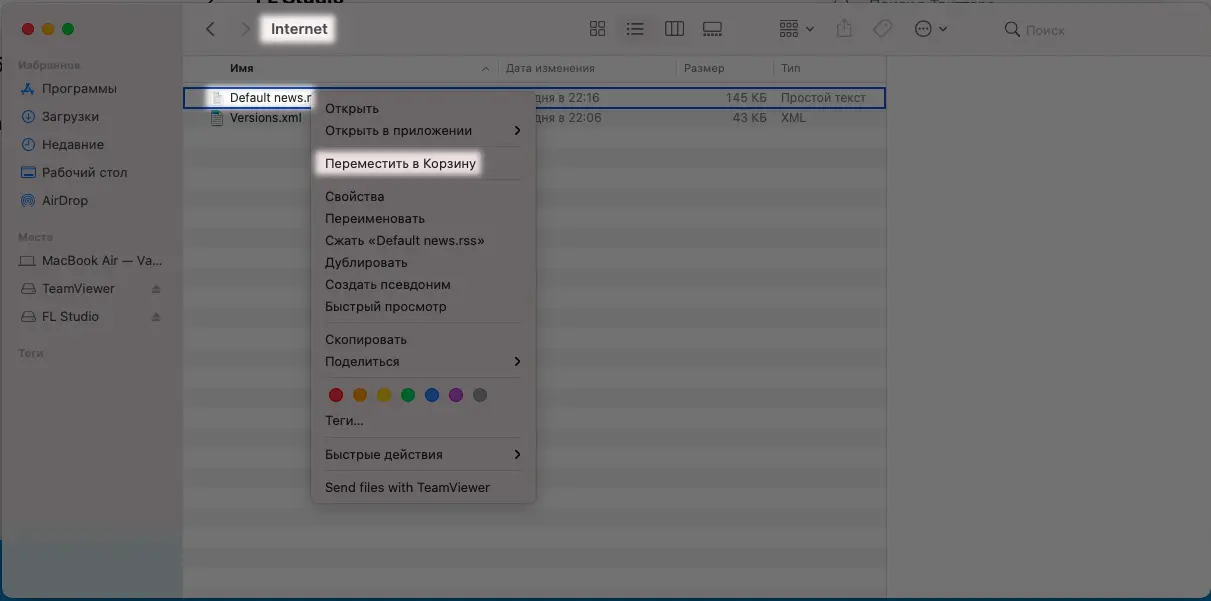
- create a folder named Default news.rssscreenshotconfirm folder creation as a file: